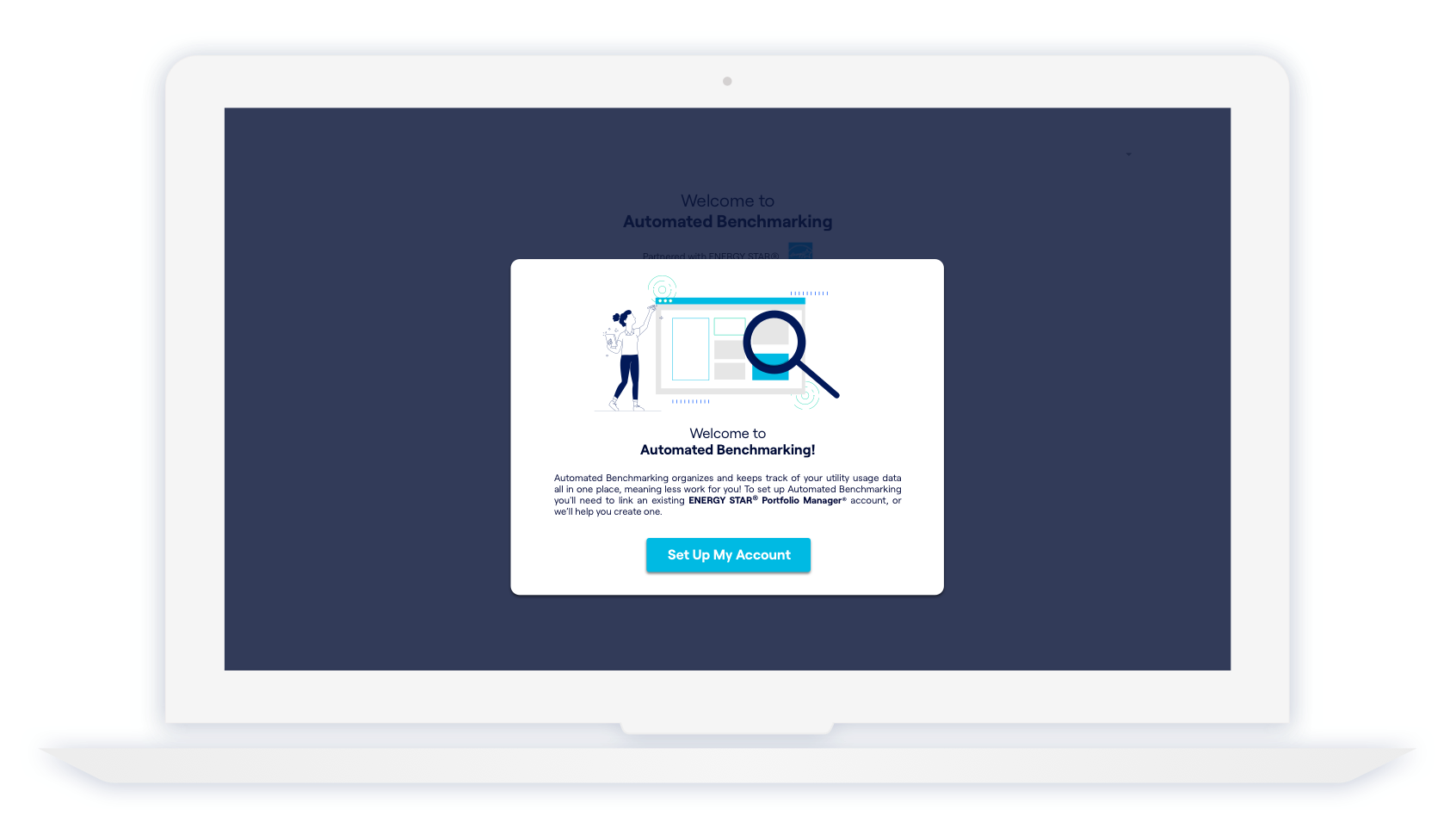
Automated Benchmarking
Frequently Asked Questions
Welcome to FAQs! Click on the topics below to learn more about Automated Benchmarking.
Please note: AEP Ohio and Columbia Gas are no longer providing data via the Automated Benchmarking program. The platform is still available and free. You can continue to access any existing data, get automated electric and water usage data from The Columbus Department of Public Utilities, and manually add other utility usage data so it all syncs automatically with ENERGY STAR.
-
About
-
What is Automated Benchmarking?
Automated Benchmarking is a platform that automatically pulls your usage data from participating utility companies, presents it in an easy-to-use dashboard, and automatically syncs with ENERGY STAR Portfolio Manager to keep your ENERGY STAR score and Site Energy Use Intensity (EUI) up to date.
-
Am I eligible to participate in Automated Benchmarking?
If you are a Columbus Department of Public Utilities business customer, you are eligible to participate in Automated Benchmarking. Usage data from this utility will be automatically uploaded on a monthly basis.
You also have the ability to manually add data on other energy and water sources directly into Automated Benchmarking in order to get a comprehensive look at your energy consumption.
-
Why should I benchmark?
According to energystar.gov, “measuring, tracking and benchmarking of energy across all operations are your most powerful energy waste reduction tools,” and will reduce your company’s energy requirements, save money and minimize energy-related impacts on the business.
Measuring and tracking your energy data allows you to understand and manage your energy consumption; benchmarking compares your energy performance to buildings of similar use to help you determine how well you are doing and establish realistic goals.
-
I am an industrial customer and not eligible for benchmarking with an ENERGY STAR score. Why should I sign up?
There is tremendous value in tracking your energy use and trends, even if you are not eligible to receive an ENERGY STAR score.
The data will allow you to measure your usage, calculate energy intensity (aka Energy Use Intensity (EUI)), and track performance against energy savings goals to save costs and improve performance.
-
It looks like there is no cost for me to use Automated Benchmarking. What’s the catch?
There’s no catch! Automated Benchmarking is a risk free, no cost tool provided to you by The Columbus Department of Public Utilities in order to help you track and manage your energy and water use.
-
-
Initial Setup
-
What’s the setup process?
The setup process is quick and only needs to be completed once to have your data automatically pulled every month. You need an ENERGY STAR Portfolio Manager account to get started. If you do not have one, we will walk you through the steps to create one.
Next, you will connect that account to Automated Benchmarking and share properties if they already exist, or add new properties, if needed. Finally, you will link those buildings’ utility meters to Automated Benchmarking to start pulling in usage data automatically. That’s it!
Full instructions are available here.
-
What do I need to enroll in Automated Benchmarking?
You will need to connect with your own ENERGY STAR Portfolio Manager profile. If you already have one, the Automated Benchmarking setup wizard will walk you through the process to connect.
If you do not have an existing Portfolio Manager account, then you will also need to establish a Portfolio Manager profile to obtain an ENERGY STAR score and benchmark your performance against other similar buildings.
The Automated Benchmarking setup wizard will walk you through the process of linking to an existing account or establishing a new one. For a new account, you will need:
Property information
- Building type (e.g. office, retail, etc.)
- Name, street address, ZIP/postal code
Property type data
- Gross floor area
- Use details (e.g., number of workers, operating hours, etc.
Utility bills
- Power purchased from a third party and any other energy sources aside from the sponsoring utilities
- NOTE: Utility bill information from sponsoring utilities will be uploaded automatically; you only need to provide information on other energy sources
If you already have an ENERGY STAR Portfolio Manager account, your accounts can easily be linked to Automated Benchmarking.
-
What do I need to enroll in ENERGY STAR Portfolio Manager?
You will need to connect with your own ENERGY STAR Portfolio Manager account. If you already have one, the Automated Benchmarking setup wizard will walk you through the process to connect.
If you do not have an existing Portfolio Manager account, the setup wizard will create one on your behalf. Be prepared with the details described above to complete your Automated Benchmarking and Portfolio Manager accounts all together.
-
What happens if the most recent bill I have is 3 months old?
For the security of customer information, we require users to have access to at least one recent bill and one additional bill from the last 14 months.
To access your Columbus Department of Public Utility bills, you can log into your Columbus Department of Public Utilities account or contact 614-645-8276.
-
If the account number is available then why is the usage required?
Belt-and-suspenders security! Just like two-factor authentication on your phone or email account, we’re requiring both the account number and values off of actual bills.
This helps us to validate that you are an authorized account representative and keeps your data safe.
-
What if my facility is new construction?
We know that you won’t have any billing history. Contact us at support@benchmarking.energy. We can get you enrolled.
-
I already have a Portfolio Manager Account and properties. How do I link them with the Automated Benchmarking Program?
Existing Portfolio Manager Accounts can easily be linked to Automated Benchmarking. The setup wizard will walk you through the steps required. You will need to access your Portfolio Manager account so be sure to have your login credentials ready.
-
-
Understanding the Data
-
Is the billing data by calendar month or by actual billing dates? If by billing dates, how do you account for some bills with 28 days and others with 33 days?
Energy data provided by the participating utilities corresponds to your actual bills, and therefore the same meter read and bill dates.
When manually entering meter data, you have the option for a “quick entry” that uses simple monthly inputs (Jan, Feb, Mar, etc..) and a true date range entry. Using true date range entry is preferred, and gives you the ability to enter actual billing dates.
-
Can the utility information be exported to Excel?
Yes! You can export a summary list of all enrolled properties with their square footage, ENERGY STAR Score and Site EUI, or monthly usage data for a particular meter.
-
I set up the Automated Benchmarking account and linked my utility accounts. I can see my energy data but no information about costs. Where do I find cost information?
Automated Benchmarking works with ENERGY STAR Portfolio Manager to help you use actual, measured energy data to assess how your building’s energy use is performing compared to other buildings of similar use nationwide. Cost information is not included.
-
I set up my Automated Benchmarking account and I need to do more to save energy. What do I do next?
Visit the website of The Columbus Department of Public Utilities to learn more about other energy-saving programs available for customers who would like assistance in achieving their energy goals at www.columbus.gov/utilities.
-
-
Integrating with ENERGY STAR Portfolio Manager
-
So...no more manual entry of Columbus Department of Public Utilities utility bills in Portfolio Manager?
Correct, we are trying to eliminate as much manual data entry as possible. Your data from participating utilities will automatically synchronize directly to Portfolio Manager each month.
You also have the ability to manually add data on other energy sources directly into Automated Benchmarking in order to get a comprehensive look at your energy consumption and keep your ENERGY STAR score up to date.
-
Does this replace Portfolio Manager?
Automated Benchmarking interacts with, but most likely will not replace, Portfolio Manager. However, it should replace the average customer’s need to interact directly with Portfolio Manager because information is shared between the two systems.
-
If I set this up, do I still need to update data on Portfolio Manager?
Automated Benchmarking will automatically update your energy and water usage information from participating utilities in your Portfolio Manager account!
Other energy data can be added manually on Automated Benchmarking. However, if you also use Portfolio Manager to track other measures like costs or waste, then you will need to continue entering that information directly on Portfolio Manager.
-
Does this program assist with ENERGY STAR certification?
If your building scores above a 75, applying for ENERGY STAR certification is a great idea! Assistance with obtaining ENERGY STAR certification is not currently part of this program.
Use this directory ENERGY STAR to search for Professional Engineers and Registered Architects who have performed verifications for buildings that have earned the ENERGY STAR.
-
How are buildings with multiple meters scored? (if some meters are controlled by tenants)
Buildings with multiple meters will need to link each meter in order to obtain an ENERGY STAR Score.
The Columbus Department of Public Utilities supports meter aggregation directly in the Automated Benchmarking tool.
-
-
Other
-
If I set up an Automated Benchmarking account and link my utility accounts, is the information available publicly?
Your information is not available publicly for anyone to view. It is accessible to program managers from participating utilities and to the software providers and program managers at JadeTrack.
Full details of how the data may be used and shared are available in the terms of use and privacy policy.
-
For managers that have properties in multiple markets, do you know if other electric or natural gas energy providers have similar programs?
We believe that this program is unique in Ohio, if not the national utility marketplace. If you’d like to recommend Automated Benchmarking to your other service providers, please contact us at support@benchmarking.energy.
-
How do I make changes to my baseline year?
Baseline year setting is not currently incorporated into the program.
-
If I am a Solution Provider, can I include several customers under my user ID?
Yes. Please see the Getting Started Guide for instructions on establishing an account as a Solution Provider and connecting with your customers’ accounts.
-